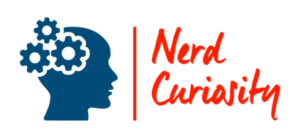In an age where digital products are the lifeblood of the tech industry, the role of a product manager has never been more crucial—or more intertwined with the tools that shape the user experience. You, as a product manager, likely know the importance of design thinking and are possibly on the lookout for effective ways to turn visionary concepts into tangible realities. Enter Figma, a design platform that’s garnered a reputation among tech professionals for its collaborative features and streamlined interface. While traditionally associated with designers, this begs the question: does Figma have a place in a product manager’s toolkit?

Yes, many product managers do use Figma.
Following an affirmative nod to the use of Figma in product management, you might be wondering what lies ahead. The remainder of this article will navigate through the practical ways in which Figma facilitates a symbiotic relationship between design teams and product management. Expect to uncover insights on Figma’s day-to-day utility for product managers, how it supports strategic planning, and the ways in which it encourages seamless collaboration across departments—all without needing to master the intricacies of a design expert.
The Role of Product Managers
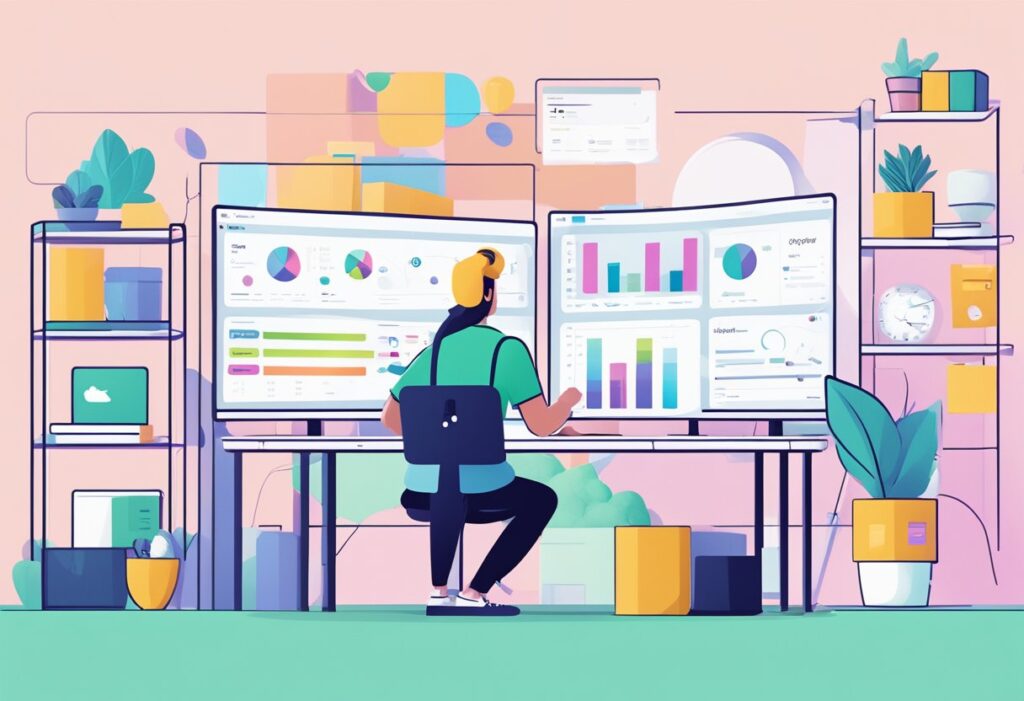
As you navigate the multifaceted world of product management, it’s clear that the role of product managers revolves around orchestrating product development and fostering effective collaboration.
Responsibilities
Your role involves defining the vision and strategy for the product, a practice that serves as the foundation for the entire product lifecycle. It’s your task to identify customer needs and translate them into detailed requirements for your team, ensuring that the product you’re crafting meets market demands and user expectations. You chart out the roadmap and prioritize features, balancing business objectives with technical feasibility.
- Communicate product goals
- Prioritize product features
- Oversee development to meet user needs
Collaborative Work
Product managers are at the core of cross-functional teams, often bridging the gap between designers, engineers, marketers, and stakeholders. You’ll use tools like Figma to make real-time contributions and feedback possible, leading to a more cohesive product vision. Your decisions are guided by collaborative discussions, and the ability to align team members with the set objectives is crucial. It’s your role to facilitate these interactions, ensuring everyone is on the same page and working towards a unified goal.
- Facilitate team alignment
- Leverage tools for real-time collaboration
- Guide product decisions to align with team objectives
Figma as a Product Design Tool

Figma has emerged as a quintessential tool for product managers, revolutionizing how you design and collaborate across various stages of product development.
Key Features
Figma’s vector graphics and prototyping tools empower you to bring your user interface (UI) and user experience (UX) designs to life with precision. Notable features include:
- Design Systems: Establish and use libraries of design components, ensuring consistency throughout your project.
- Templates: Kick-start your designs using pre-made or custom templates to save time.
Prototyping and Brainstorming
With Figma, transforming static designs into clickable prototypes is a breeze. Your team can interact and test UI/UX flow without leaving the tool. Plus, the collaborative environment extends to real-time brainstorming sessions using FigJam, Figma’s companion tool, where your team can share ideas rapidly.
Figma Community and Resources
Tap into a wealth of assets and resources provided by the Figma community. From plugins to enhance functionality to handoff tools that simplify developer communication, the Figma ecosystem is a treasure trove for any product manager.
Integration of Figma in Product Development

Figma has revolutionized the product development process by providing a platform that seamlessly integrates various stages from conception to delivery. Your experience is enhanced through real-time collaboration, interactive prototypes, and efficient developer handoff.
From Ideation to Testing
In the ideation phase, you can utilize Figma to transform your initial concepts into tangible designs. User research and feedback are crucial, and interactive prototypes in Figma allow you to test and iterate on your designs swiftly. Each change is reflected instantly, which means that testing scenarios with users are both effective and conducive to honing your product’s user experience (UX).
Real-Time Collaboration
Figma stands out by facilitating real-time collaboration across your team. UX designers, product managers, and the entire engineering team can view and edit designs concurrently. You’re working in a shared space which ensures that everyone’s on the same page—literally. Team members can leave comments and suggestions, generating a dynamic environment for innovation.
Handoff to Developers
When it’s time for handoff to developers, Figma makes it a breeze. The platform’s detailed design specifications streamline the transition from design to development, minimizing misunderstandings. Engineers can extract assets and style guides directly, which simplifies the implementation of your team’s vision into a functioning product.
Working with Designers and Developers

When you’re aiming to streamline the workflow between designers and developers, Figma emerges as a powerful ally, boasting robust collaboration features and design system capabilities that ensure both precision and responsiveness in your projects.
Building Design Systems
Design systems serve as the foundational framework that unifies design language across your product, and Figma has positioned itself as an essential tool in this domain. By using Figma, you can build comprehensive design systems that are easily accessible to both your design team and development team. This enhances consistency and accelerates the design process, allowing for a seamless handoff from design to development. You’ll find that Figma’s capacity for generating CSS code is a critical feature, enabling developers to implement design specifications with heightened accuracy and efficiency.
Productivity and Precision
Your projects demand a balance of speed and exactitude. With Figma’s collaboration features, team members can observe real-time updates, communicate changes immediately, and align on adjustments without delay. The platform’s environment is designed to be responsive, adjusting to the needs of diverse project scales and complexities. This means you can trust your results to be precise, reflecting the exact parameters set within your established design system. Moreover, the Dev Mode can be a game-changer for developers, providing tools and resources that integrate seamlessly with the design files, ensuring that productivity is always hitting its peak.
Measuring Success and Gaining Feedback

When you use tools like Figma for product management, understanding how to measure success and gather actionable feedback is crucial. This ensures that your product not only meets market demands but also delivers an exceptional user experience.
Stakeholder Engagement
Engaging stakeholders is key in your project’s lifecycle. By sharing your designs in Figma, you can gather real-time feedback, enabling a collaborative environment where stakeholders’ insights lead to informed decisions and a more accessible product. Figma’s rise in popularity among product managers is partly due to its ability to facilitate this level of collaboration in remote work environments.
Continual Improvement and Iteration
With Figma, success is not a static achievement but an ongoing process of continual improvement. Iterations based on stakeholder feedback are vital. You can easily track revisions and iterate on designs, ensuring that every change moves you closer to an optimal user experience and product-market fit.
Conclusion

In your role as a product manager, embracing Figma can be a game-changer. It’s not just a design tool; it’s a collaborative platform that bridges the gap between designers, developers, and stakeholders. Whether you’re working remotely or side-by-side, Figma’s real-time collaboration features ensure that everyone stays on the same page.
- Streamlined Communication: Share ideas and receive feedback without juggling multiple tools.
- Interactive Prototyping: Create and iterate on designs with ease, facilitating quicker decision-making.
- Design Consistency: Utilize design systems to maintain consistency across your product’s user interface.
Teams are increasingly distributed, making tools that support such dynamics essential. The rise of remote work has fueled Figma’s popularity. As a product manager, you should see Figma as more than a design tool. It’s a vital component of the product development ecosystem.
Your ability to adapt and integrate Figma into your workflow doesn’t just keep you relevant; it propels your team towards efficient, collaborative success. Remember, it’s not about mastering every detail of the tool but knowing enough to communicate effectively and make informed decisions.