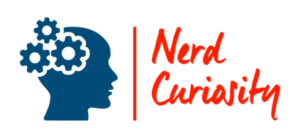Product managers often find themselves at the crossroads of technology, business strategy, and user experience, with the hefty task of aligning these stars to shine upon their products. Navigating this triad requires a tool that brings clarity to complexity. Questions about appropriate tools are indispensable, as they play pivotal roles in translating a vision into a tangible roadmap for success.

Yes, product managers do use Jira. It’s a popular product management tool that helps them oversee the development process, prioritize tasks, and track progress toward milestones.
As you dive into the world of product management tools, expect detailed insights on Jira’s capabilities for managing product lifecycles, its alignment with Agile methodologies, and its utility in facilitating communication between cross-functional teams. You’ll uncover not only how product managers harness Jira’s powers but also explore alternative practices and tools that complement the diverse demands of product management.
Understanding Jira and Its Role in Product Management

Jira is a versatile tool that has become central to managing product development within the Agile framework. It offers a wide array of features that cater specifically to your needs as a product manager, effectively bridging the gap between abstract ideas and concrete deliverables.
Key Features of Jira for Product Managers
Within Jira, various features support your role as a product manager. The Kanban boards offer a visual workflow that allows you to track progress at a glance, optimizing the flow of tasks from to-do to done. For those who embrace the Agile methodology, Scrum boards foster iterative progress through sprints, with stories mapped out in a backlog that you can easily prioritize and assign. Moreover, Jira’s flexible configuration permits the creation of customized workflows to align with your team’s specific processes.
Reporting tools in Jira are vital to decision-making, providing real-time insights into team performance and project metrics. Whether it’s burn-down charts or velocity measurements, these data points guide you in assessing progress and pinpointing areas for optimization.
Jira in the Context of Agile and Scrum
Jira’s design complements Agile principles, streamlined for incremental delivery of products. In an Agile environment, Jira fosters collaboration, transparency, and quick adjustments through its array of features. When deployed for Scrum, Jira becomes a powerful ally, encapsulating the functionality needed for sprint planning, stand-ups, and retrospectives. The platform’s seamless integration with various Agile ceremonies underscores its utility in maintaining a tight ship where you, as the product manager, can keep project goals aligned with customer value and team capabilities.
Embracing these principles, Jira helps you maintain focus on delivering quality work within the constraints of time and resources, a necessity for thriving in today’s fast-paced market.
Strategic Planning with Jira
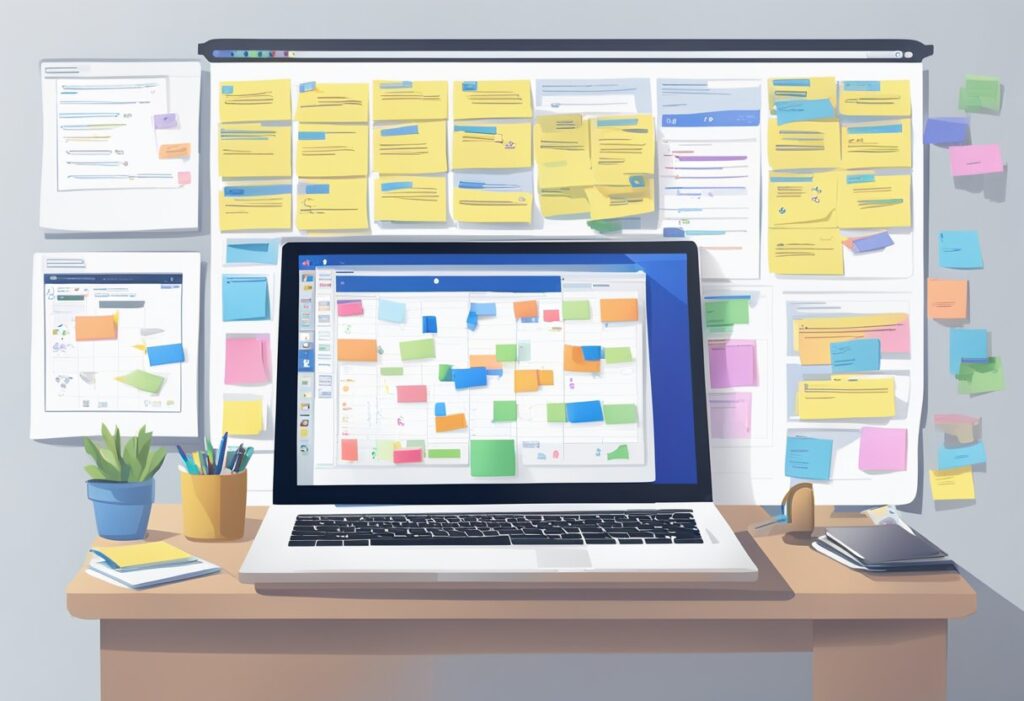
Jira is known for its efficiency in issue tracking, but it’s equally powerful for your strategic planning, especially when you’re crafting and refining your product roadmap. It seamlessly integrates your business vision with the tasks at hand.
Creating and Prioritizing Roadmaps
Building a product roadmap in Jira helps you visualize your product’s future. By utilizing features discussed in Jira Align for Product Managers, you can prioritize which features and initiatives align closely with your strategic goals. Jira provides tools to:
- Define epics and stories that correspond with your key objectives
- Organize them into a hierarchy, ensuring a direct line of sight from tasks to your product vision
Integrating Business Objectives
Incorporating your overall business objectives into your daily workflow within Jira fosters a culture of strategic execution. Furthermore, Jira can be your central platform for planning, enabling you to:
- Link company strategies to development work, ensuring everyone is in sync
- Facilitate integration between different departments or teams contributing to the product’s success
By keeping these processes within Jira, you ensure that your product’s growth is consistent with company milestones and adapts to changes in business directions or market demands.
Collaboration and Communication

Effective product management hinges on seamless collaboration and clear communication. With Jira, you can easily align your team’s efforts and ensure everyone—from stakeholders to developers—is on the same page.
Managing Team Workflows
By leveraging Jira’s powerful tools, you have the capability to customize and manage team workflows with finesse. Here’s a brief look at what this can involve:
- Roles and permissions: Assign roles to team members, making it clear who’s responsible for what.
- Dashboards: Create personalized dashboards that provide an overview of project status and progress.
- Real-time updates: Teams can view updates as they happen, enhancing the management of dependencies and ensuring that everyone is informed about the latest changes.
Facilitating Stakeholder Engagement
Your stakeholders are vital to your project’s success. Here’s how Jira aids in engaging them:
- Reporting: Generate detailed reports for stakeholders, giving them insights into project health and progress.
- Communication channels: Utilize comments and mentions to communicate directly with stakeholders within the context of tasks and updates. This fosters a collaborative environment where feedback is timely and relevant.
Using Jira’s features effectively ensures that you have a strong handle on both team dynamics and stakeholder expectations, ultimately contributing to a harmonious and productive project environment.
Monitoring Progress and Adapting to Feedback

As a product manager, your ability to track the development process and integrate customer insights is crucial for steering your product in the right direction. Let’s dive into how you can leverage Jira to oversee progress and respond effectively to customer feedback.
Tracking Progress with Dashboards and Reports
In Jira, dashboards are your command center. You can customize them with gadgets that depict various metrics, keeping a pulse on the project’s health. Reports give a deeper dive into specifics, enabling you to identify bottlenecks. For example, understanding the number of issues in ‘In Progress’ status sheds light on potential delays.
- Key Dashboard Metrics Include:
- Velocity Chart: Tracks work completion velocity sprint-over-sprint.
- Burn-down/up Charts: Show progress towards goals over time.
- Cumulative Flow Diagram: Visualizes issue status distribution.
By regularly monitoring these elements, you’ll keep your finger on the pulse of development and be better positioned to anticipate and mitigate potential issues.
Incorporating Customer Feedback
Customer feedback is the linchpin of product improvement. Jira provides avenues to channel this feedback directly into your development process. You can transform Jira beyond just a bug-tracking tool by utilizing it for managing product feedback, sorting through feature requests from various channels and teams.
- Tips for Effective Feedback Incorporation:
- Categorize feedback for prioritization.
- Regularly review feedback during backlog grooming sessions.
- Ensure transparency with stakeholders about what’s being integrated and why.
Extending Jira for Comprehensive Product Management

Jira is a powerful tool for tracking development tasks, but with the right tweaks, it becomes indispensable for product management. Explore how to tailor it for your strategic needs.
Utilizing Jira Integrations and Plugins
Jira’s versatility stems from its ability to integrate with various other platforms. You can enhance your workflow with plugins that connect to CRM systems, communication tools, and more. For example, by implementing Advanced Roadmaps for product managers, you’re equipped to build dynamic roadmaps that offer ‘what if’ scenarios. Remember, many useful plugins are available for free, so explore what can align with your team’s requirements.
- Key Integrations for Product Management:
- CRM software for customer insights
- Analytics tools for data-driven decisions
- Communication tools for team alignment
Best Practices for Jira in Product Management
As a product manager, Jira can seem daunting, but adopting best practices ensures you capitalize on its features. Firstly, maintain a clear hierarchy of issues: Epics, Stories, Tasks, and Sub-tasks. This clarity keeps your team on the same page. Secondly, use Jira’s labels and filters judiciously to compartmentalize tasks and find information swiftly. Regularly reviewing your Jira configuration keeps your process lean and relevant. For more pointers on optimizing your use of Jira, the Atlassian Community is an excellent resource.
- Essential Practices:
- Structure your issues effectively.
- Customize your dashboards for a quick overview.
- Engage with the Atlassian Community for continuous learning.
With dedicated effort, Jira can indeed be tailored to serve the complex landscape of product management. Lean on the vibrant ecosystem of integrations and cultivate continual improvement with best practices to make the most out of your Jira experience.
Conclusion

Jira, predominantly designed for developers, has become a staple in managing development tasks. However, for product managers, the fit isn’t always as natural. You might find the system’s inflexibility a hurdle when seeking a comprehensive view of product development. While sprint monitoring, reviewing issue backlogs, and bug tracking are necessary, they provide only a segment of the product management landscape.
Adopting Jira in your workflow can be somewhat likened to using a hammer for a screw—effective but not without complications. It’s crucial to recognize Jira’s strengths but also understand its limitations within product management. Through integration with other tools, you can achieve a more tailored solution. Remember, despite its challenges, Jira possesses robust bug tracking and QA workflow capabilities, which remain valuable assets.
Your role as a product manager extends beyond what Jira offers out of the box. However, when complemented with other tools and platforms, Jira can play a pivotal part in delivering a high-quality software product. Embrace the challenge, and leverage Jira in harmony with other systems to ensure a holistic product management process.